[su_youtube_advanced url=”https://www.youtube.com/watch?v=8xZ87ArUEe8″ controls=”yes” showinfo=”no” rel=”no”]
Baby Pop is featured as design 54 at my Youtube channel: BeatnikBlends
I had no idea on how to approach this video in the beginning. I knew I wanted to create a design but didn’t have a color in mind that I wanted to tackle. I decided to go down the purple road because I thought I haven’t used that color in a long time. With the pencil sketch, I really wanted to use 3d shapes. I’ve been drawing patterns for a while and now I want to start creating 3d patterns. It took me about an hour to settle with a good 3d drawing but it wasn’t a pattern. I really love drawing 3d shapes.
While I was working with the design, I ran into lots of light pink and purple colors. Plus there’s lots of blue in this design as well. I was really loving the color blends I was exploring in this design. I was aiming to get a nice texture in the end. I always have problems with textures. A few months ago, I created a great texture out of combining two effects. However, I think it’s really hard to create this texture. Most of the time I don’t get the right balance but I’m trying my best to get the perfect texture.
I called this design Baby Pop because of the colors used in the design. There are light and bold colors that make me think of a pop song.
The video… I wanted to tweak it a little. I’m not too happy with the ending. I guess it’s the perfectionist in me. I hate seeing the debut capture screen in videos. I forgot to take out the screen capture parts. My back was hurting me a lot and I spent too long on this design. I wanted to do a speed run and the design almost took 3 hours to complete. Definitely not a speed run. It looks a lot better than Giant and overall I’m happy.
Tools: Pencil and Paintshop Pro
Design Time: 2+ Hours
Song in video: TV Guide by Stealing Orchestra. You can download the song here.
Thanks so much for visiting Beatnik83. ~ Katherine